Mozilla’s decision to release new versions of Firefox more frequently means fewer changes between releases. Firefox 5 is being launched only three months after Firefox 4, with 6 and 7 also due this year. Here are 10 of our favorite new tools in the browser and review.You can download free from its official site.
Stop websites following you
Firefox 4 introduced a welcome privacy control called Do-Not-Track, which explicitly tells websites and advertisers not to monitor your online activities. Unfortunately, the option to turn on this invaluable feature was originally tucked away in the advanced setting-a problem that has been remedied in Firefox 5. Now you can just go to Tools, Options, privacy and select ‘Tell web sits I do not want to be tracked’.
Switch between different versions
Previously, downloading a beta version of Firefox would automatically replace your current installation of the browser, which could be annoying if you then experienced problems. Firefox 5 lets you easily switch between the present release, the latest beta and the pre-release Aurora version.
Always keep your favorite sites open
One of our favorite new Firefox features is App Tabs, which lets you create permanent taps for your favorite websites. These tabs are compact, can’t be closed accidentally and always keep sites open rather than loading them only when clicked. To create an App Tab, right-click the tab for a site you visit regularly and choose ‘Pin as App Tab’. To turn back into a normal tab, right click it and select Unpin Tab.
Easily manage large numbers of tabs
The new Panorama feature in Firefox makes organizing lots of tabs much easier than in rival browsers. It usefully lets you sort you browser tabs into handy groups so you can have, for example, one group for news websites and another for entertainment. To use Panorama, either click the arrow to the far right of the tab bar and choose Tab Groups or press Ctrl+Shift+E. You can create as many groups as you like and click one to open all the sites it contains in new tabs. Firefox 5 prevents all Panorama tabs from resizing when close one.
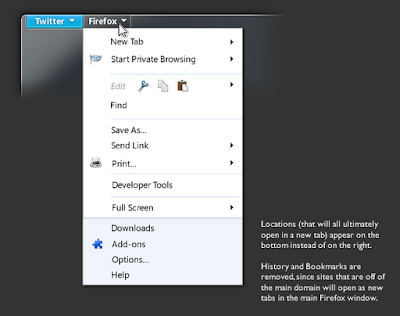
Sync your tabs across devices
Although Chrome lets you sync your bookmarks, add-ons and passwords across multiple computers, the latest version of Firefox goes one better by letting you sync your tabs, too. This means that the sites you have open in the browser on your home PC will instantly be available on our laptop or Android phone. Go into Tools, Options, Sync and ensure Tabs is selected in the Synchronize My list. You can then click the arrow on the right of the tab bar and choose Tabs from other computers. Adding this functionality to Chrome requires a tab-syncing extension such as Tab Cloud.
Don’t open the same site twice
Switch-to-Tab is one of Firefox’s simplest but handiest new features. When you start typing a URL in the address bar, Firefox will check to see if you already have that site open in another tab. If you do, you’ll be directed to existing tab with a ‘Switch to tab’ option, to prevent you from opening a duplicate.
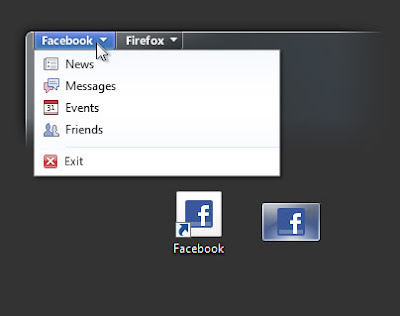
Scroll pages more smoothly
When you scroll through long web pages using your mouse, the content tends to move upwards in small jumps rather than in a fluid motion. You can fix this in Firefox by going to Tools, Options, Advanced and clicking the General tab. In the Browsing section select the option ‘Use smooth scrolling’ and you should be able to navigate pages more smoothly.
Get add-on recommendations
The new add-ons Manager makes it easy to switch between add-ons you’ve installed and those that are available. To see your installed add-ons, click Extensions. To browse ones you might like, click Get Add-ons.
Firefox even gives you personalized recommendations based on the add-ons you use-the more extensions you have enabled, the more & accurate these suggestions will be.
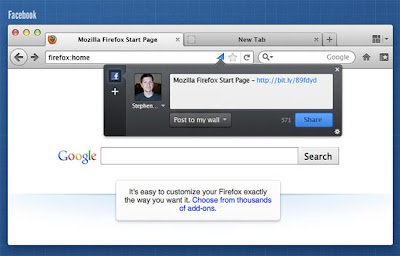
Enjoy Firefox on the move
Although the new mobile version of Firefox is only available for Android phones (and the Nokia N900), it’s still a great way to browse the web on the move. It syncs seamlessly with the Desktop browser and even offers the Do-Not-Track feature. In contrast, Google has yet to launch Chrome for mobile, although you can use the Chrome to Phone extension to send web content from your PC.
Sign into multiple accounts
This was unconfirmed at the time of going to press, but Firefox 5 is rumored to be adding a feature that lets you log into multiple accounts on the same site simultaneously. This could prove useful for webmail services with which you have more than one address, and online stores and social networks if you share your computer with somebody else.



No comments:
Post a Comment