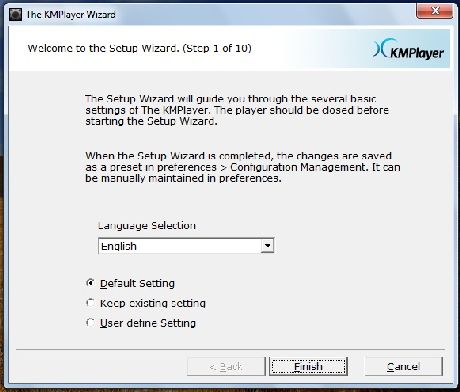Audacity is use to record and edit audio’s. It is open source software. It support different sound formats including WAV, MP3 and OGG. The software runs on all the major operation system i.e. Windows 98 / XP / 7.
The Installation process of Audacity is very simple and quick. This is very tiny peace of software and the overall size is around 8MB. The other audio recording and editing available software’s are over 200 MB and take too much space on basic type installation. Audacity software is available on regular installer as well on zip format on restricted ftp for download. The required Ram for running this application is around 10-20 MB, but it will use more system resources if you going to edit heavy audio files.
The major features of Audacity are file conversion, multi track, pitch and speed editing, live audio recording, click and pop removal, and many more just like Adobe Audition.
The Installation process of Audacity is very simple and quick. This is very tiny peace of software and the overall size is around 8MB. The other audio recording and editing available software’s are over 200 MB and take too much space on basic type installation. Audacity software is available on regular installer as well on zip format on restricted ftp for download. The required Ram for running this application is around 10-20 MB, but it will use more system resources if you going to edit heavy audio files.
The major features of Audacity are file conversion, multi track, pitch and speed editing, live audio recording, click and pop removal, and many more just like Adobe Audition.

There are no of audio recording and editing software available some are expensive like Sony, Adobe and Logic Audacity and also many freeware typically provides better quality and features. Audacity is perfect freeware audio editing software among world of competition. Although it have no many features like other priced software’s but this small peace of software quickly records and edits audios. It is hassle free software.
The software developer does not compromise on quality to make it light weight because you can edit audio’s on 16, 24, 32 and up to 96 KHZ bit floating point. If you don’t have any technical knowledge that how to record or edit audio’s than this is typically best software for you can run this software without any help of tutorial.
The software developer does not compromise on quality to make it light weight because you can edit audio’s on 16, 24, 32 and up to 96 KHZ bit floating point. If you don’t have any technical knowledge that how to record or edit audio’s than this is typically best software for you can run this software without any help of tutorial.
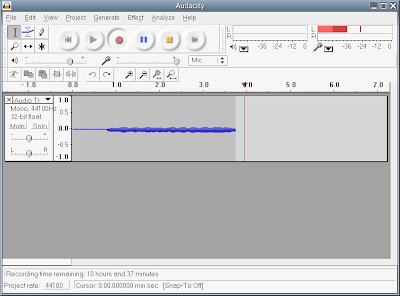
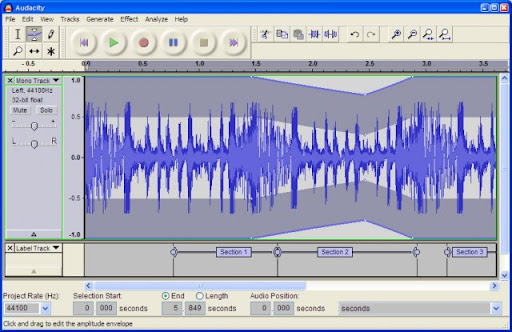
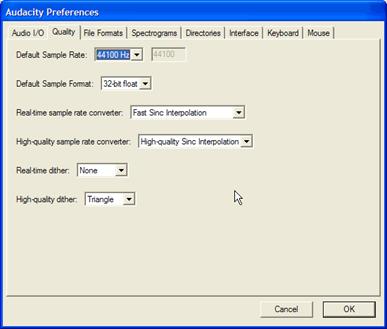
You can edit, record and mix unlimited audio tracks’ with unlimited Undo facility depend on your system specifications.
Audacity is perfect software for normal and basic audio or podcast editing occasionally. Although it has not powerful features like other competitors but it is a powerful application for normal use.
Audacity is perfect software for normal and basic audio or podcast editing occasionally. Although it has not powerful features like other competitors but it is a powerful application for normal use.

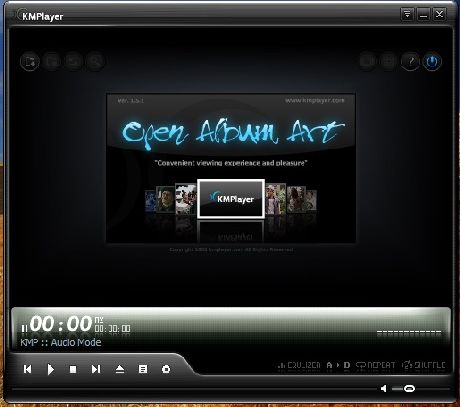
 >
>