Chrome is not the only browser to use Google’s Chromium source code. One of the Web analytic rates six variations that each offer different built-in features.
As its name suggests, ChromePlus offers all the functionality of Google’s browser and a whole lot more. It includes features that can only be added to standard Chrome using extensions, yet offers the same speed and simplicity.
During installation, ChromePlus helpfully imports your bookmarks and passwords from your default browser, which saves you having to set it up manually. The bookmarks appear in a sidebar for easy access, above a handy Shopping Assistant tool that lets you search for products on Amazon and eBay.

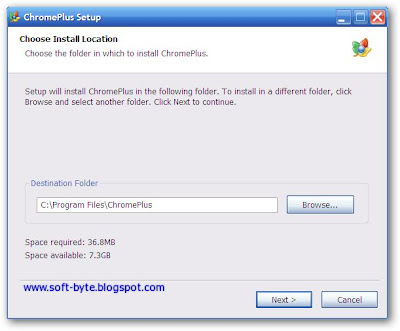
However, it’s only when you dig into the browser’s Options that you realize how wonderfully customizable ChromePlus is. Among other things, it lets you close tabs with a double click; delete your browsing history on exit; and assign a ‘boss key’ that hides what you’re viewing from nosy parkers.
ChromePlus can be controlled using mouse gestures and comes with the add-on IE Tab installed for when you need to view pages that Chrome won’t load in Internet Explorer. It also features a download manager and ad-blocking tools that lets you subscribe to lists of advertisers and tracking companies in order to automatically block their content and cookies.
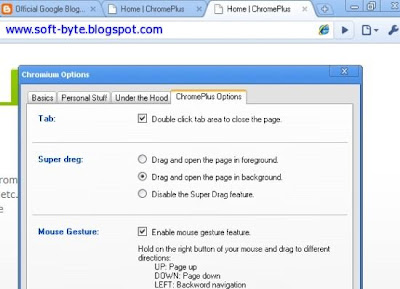
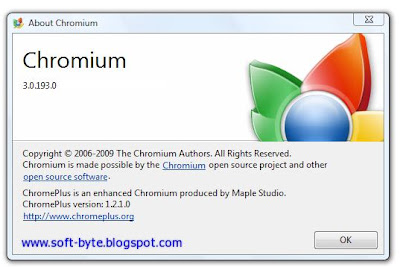
Best of all, ChromePlus is compatible with Chrome Web Store’s apps, extensions and themes, and will happily run alongside the Google browser without clashing. However, you won’t be able to sync data between them.
It doesn’t update automatically when a new version becomes available, and we’d also like more ChromePlus-specific help pages, other than the basic start guide.
If you like Chrome, you’ll love ChromePlus, which saves you the hassle of installing many add-ons manually and gives you greater control over how you browse the web.

No comments:
Post a Comment