There are many programs install in your Windows Operating system. Some programs are pre-installed and some programs you manually install according to your requirement. If you are running Windows 7 operating system and you want to remove or uninstall some software from your Windows Operating system but you face difficulty to remove such program from Windows 7. Basically some software’s or documents are connected or running with operating system files , so if you wish to get rid of to particular software interconnected with another program need proper method to uninstall. Don’t delete the software / program folder from program files, otherwise you will we be unable to uninstall the particular software completely from your operating system. The uninstall method is not very difficult, just to follow the required steps.
In this post, I am giving you brief information that how to uninstall or remove the program completely from Windows 7 using a suitable uninstaller along-with its features:
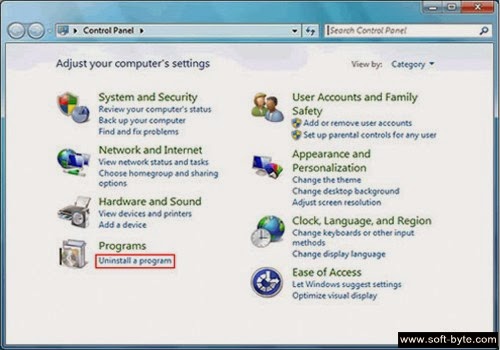
If you manually uninstall from using default add remove program option in Windows 7, some time it may leave unnecessary files and folders which occupied extra disk space and also cause slow down system speed. The uninstaller software is easy to use and helps you to completely uninstall particular software and its files and folder from Windows 7 and increase system performance. The key feature of uninstaller is, it removes the program difficult to install through default Windows 7 option and gives you continuous error message during UN-installation process.
The uninstaller is fast having advance features in place of Windows default Add or Remove Programs option. The algorithms of this uninstaller are very fast and strong. Before going to uninstall any software or program the uninstaller check the contents of the program (file, folders and registry keys) and analyze the whole program. After UN-installation the uninstaller check the folder and files whether they are completely removed or not from your system.

You can not uninstall more than one program from Windows 7 default add/remove options but this tool gives you option to quickly remove multiple programs at the same time. The partially uninstalled program can also remove through this tool by using "Forced uninstall" options. Through this option you can also uninstall programs that are install in your system but not included in your Windows 7 default add/remove list. The user interface of this tool is very simple and beginner can operate this application easily.
Features of Uninstaller
- It also uninstalls the immovable software.
- This tool removes all types of installation error.
- The interface is very simple and easy to handle.
- The algorithm of the tool is very strong and helpful to remove software completely.
