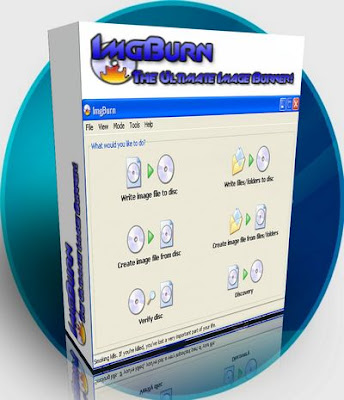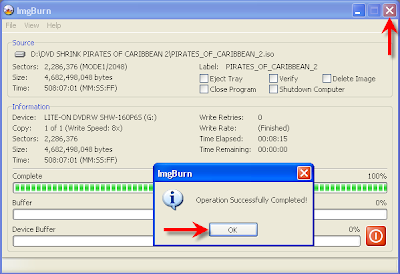The installation process of ImgBurn is quite easy and simple like other software’s its does not require any personal information during installation so install it within few seconds. The important thing of ImgBurn data recording software is uses very less system resources and but maxing out at around 20 MB. The whole installation of program requires only 2MB disk space.
It does not mater about the data image format; ImgBurn is quite different among other image burning software. If you have use Photoshop graphic software that can deal with any image format, similarly ImgBurn will deal and covered most image formats like NRG, MDS,PDI, GI,DVD, IMG and BIN files.
ImgBurn is not only use for simple CD or DVD image burning, you can also create high quality DVD, High Density DVD, or blu -ray disk of your favorite movies or songs and you can also make backup of your valuable DVD data’s. There are many other tools performing same operation but not all are freeware, of fever are less complicated or bloated.
ImgBurn has simple graphical interface but having in-depth configuration. You can check all the information about the file and or the disk like, choosing an ISO, speeds and verifying and test easily. If you take a tour of whole software this will reveals you every configuration and program settings option for burning and ripping images.
It contain powerful features available with few clicks like layer break selection and burn queues. It is very simple and intuitive burning application. Overall it is a good tool for those who has going to experience with writeable drive.