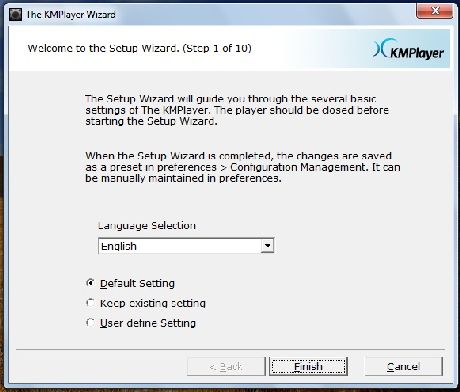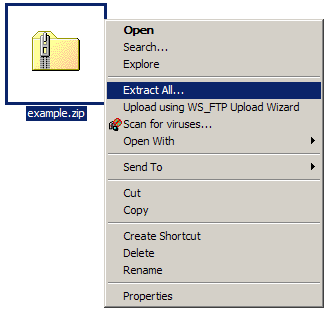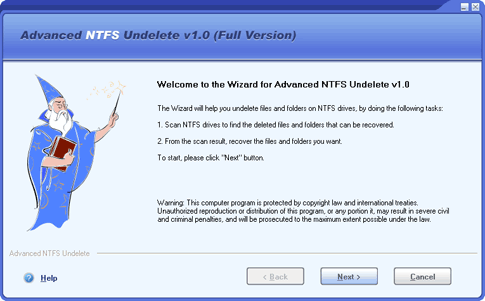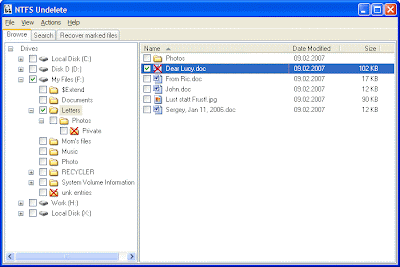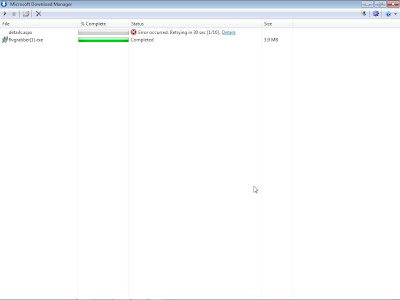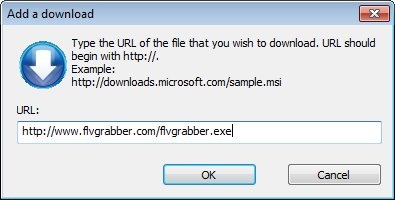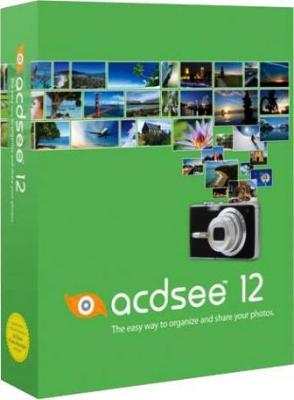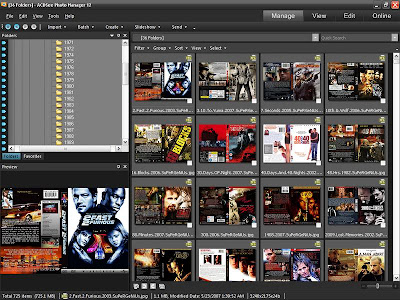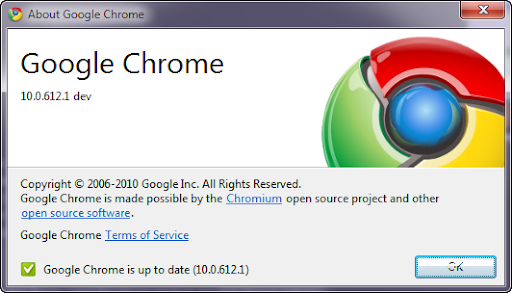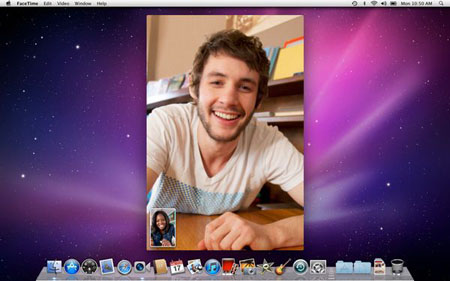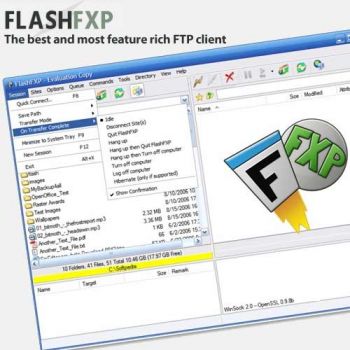Sony media suite contains five sophisticated editing programs. Let’s find out how it’s worth the money.
With so much audio and video software available online, it might seem pointless to actually pay for media software. But while free programs are great for simple editing tasks, they lack the more sophisticated tools and effects found in paid-for-versions.
Sony’s Imagination Studio Suite 2 brings together five of the company’s most popular editing products in one package. It contains a raft of advanced features, giving you the tools to create and edit video, audio and photos to an incredibly high standard.
First things first, Imagination Studio Suite 2 is absolutely bursting with features and contains a staggering amount of technical detail that will inspire advanced users.
Each of suite’s products –ACID Music Studio, photo Go, Sound Forge Studio, Vegas Movie Studio and DVD Architect Studio-can be used separately, but come into their won when used in combination. For example, to make photo-slideshow, we used Photo Go, ACID Music Studio and Sound Forge Studio for the backing track and Architect Studio to create a DVD.

Top-Quality Features
The Vegas Movie Studio’s Explorer panel links directly to your content, which means you don’t have to go through long menu paths when importing. The other editing panels are handily organized in easy-to-reach tabs on the left-hand side and there are dozens of outstanding customizable effects and transitions, plus a brilliant media generator for creating titles and credits.
These top-quality features make it worth splashing out on Sony’ suite. Most free programs simply can’t complete, offering tacky and cheat-looking effects instead. Being able to add and edit slideshows effortlessly also sets it part from free versions and some other paid-for rivals.
Although importing media content and rendering projects drastically slowed down our PC, occasionally causing it to freeze, the status the timeline and adding transitions and effects was very quick and video playback was flawless, with no lag.
Tricky Music Editing
Unfortunately, editing with the ACID Music Studio isn’t as easy. You can create and mix tracks from live vocals and instruments, and import audio from CD’s and the web, but simple tasks such as adjusting the volume on a specific part of a track is unnecessarily tricky. The screen layout is cluttered and chaotic, and while the tutorials tell you in general terms what each section controls, we were completely overwhelmed by the array of buttons, tabs and faders.
This is probably why Sony included the much simpler Sound Forge Audio Studio as an audio alternative. It has enough easy-to-use features to satisfy most of your editing needs, presented in a way that doesn’t feel confusing.
Similarly, the Photo Go software is simple to use. It looks and works like Google’s Picasa, containing standard tools including red-eye reduction, hue, saturation, brightness and crop options. But it doesn’t have any features that you won’t find in free alternatives.
Finally, exporting your content with DVD Architect Studio is a breeze, whether you’re saving it to your hard disk or your phone, or uploading it to the web. However, it’s worth watching the video tutorials first to understand how to make changes to menus, themes and buttons.You can download its trial version.
Requirements of Sony Imagination Studio Suite 2
• Microsoft Windows XP (Service Pack 3), Windows Vista (Service Pack 2) or Windows 7.
• 1 GHz processor (multi-core or multiprocessor CPU recommended for HD).
• 1 GB of hard disk space.
• 2 GB of memory.
• OHCI-compatible i.LINK connector / IEEE-1394DV card (for DV capture and print-to-tape).
• Windows compatible sound card.
• DVD-ROM drive (for installation from a DVD only).
• Supported CD-recordable drive (for CD burning only).
• Supported DVD-R/-RW / +R / +RW drive (for DVD burning only).
• Supported BD-R /-RE drive (for Blue-ray disc burning)
• Microsoft .Net Framework 3.0


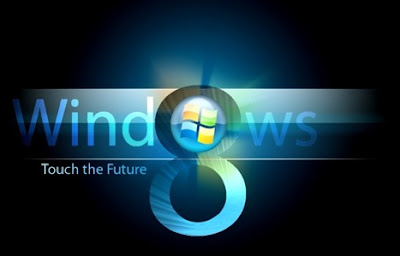
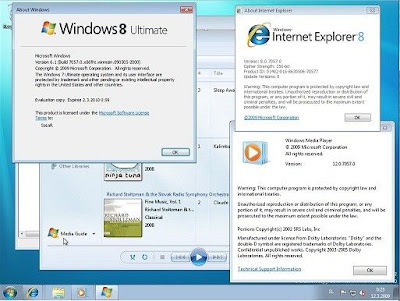


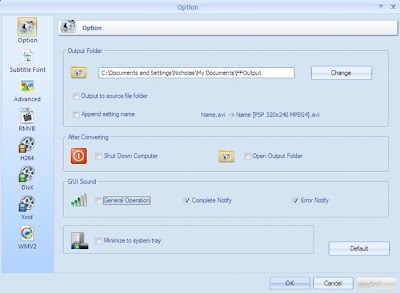

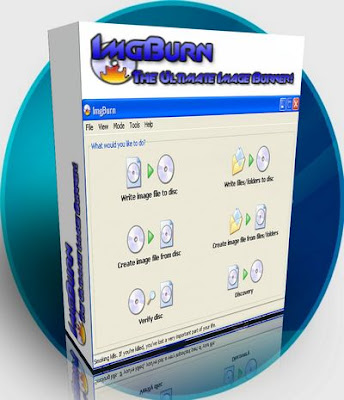


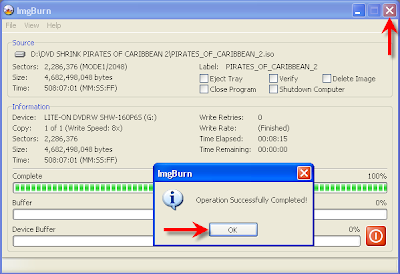

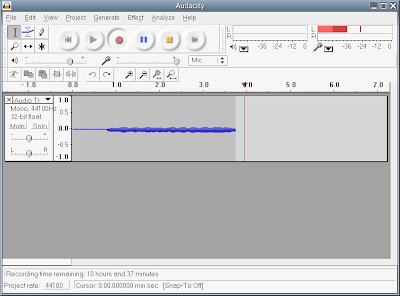
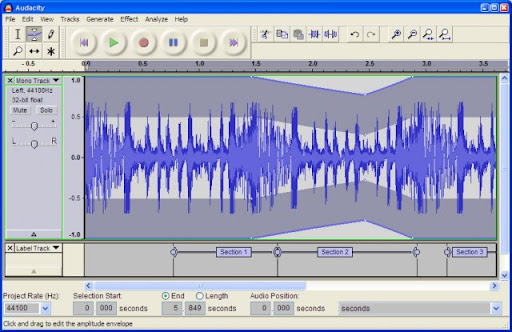
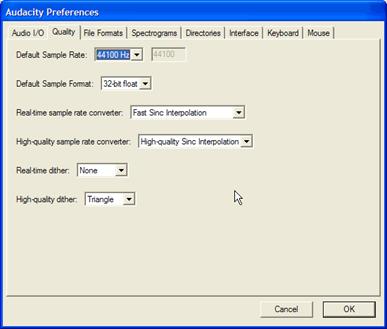
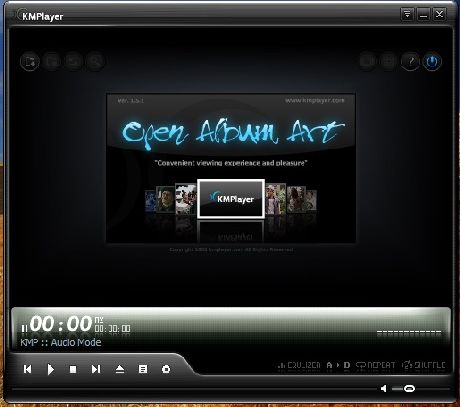
 >
>